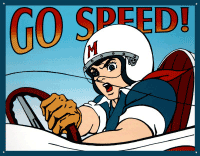 If there's one true piece of advice I could offer to any blogger, it would be to choose your blogging platform carefully. There are several viable options out there, but I have to say wholeheartedly, that I would recommend using WordPress. When I first began blogging one year ago, I started out using Blogger. I mean, it was free and very easy to use...perfect, right? Not until just three weeks after I began, Blogger shut me down...without warning, and without reason. All of my followers, my posts, EVERYTHING was gone. What sounds like a horrendous experience, actually turned out to be one of the most fortuitous, for I ran to WordPress and to my own self-hosted site. Blogger eventually reinstated my blog, but by that time, I was already happily blogging on WordPress.
If there's one true piece of advice I could offer to any blogger, it would be to choose your blogging platform carefully. There are several viable options out there, but I have to say wholeheartedly, that I would recommend using WordPress. When I first began blogging one year ago, I started out using Blogger. I mean, it was free and very easy to use...perfect, right? Not until just three weeks after I began, Blogger shut me down...without warning, and without reason. All of my followers, my posts, EVERYTHING was gone. What sounds like a horrendous experience, actually turned out to be one of the most fortuitous, for I ran to WordPress and to my own self-hosted site. Blogger eventually reinstated my blog, but by that time, I was already happily blogging on WordPress.
If you are just starting out in the blogosphere, I would recommend putting a lot of time and thought into the theme you choose and make sure you are running a self-hosted site on WordPress. One of the awesome features of WordPress is the myriad of FREE plugins available, which can do almost anything under the sun. I wanted to include my list of absolute favorite WordPress plugins, which I think every blogger should check out. Without further ado, here they are:
- Akismet - This plugin should be the first one you install, for it is essential against spam. It also will ensure that you don't need those pesky captchas anymore. Readers HATE entering a captcha every time they want to leave you a comment.
- Broken Link Checker - Everyone loathes finding a missing or broken link on your site, especially search engines. Many of these links change well after you've published your posts. Now, with this plugin, you can check your entire blog, including comments, for broken links and fix or remove them entirely. Because it will slow your blog down, I only recommend turning this plugin on once or twice a month to check for bad links.
- cbnet Ping Optimizer - Every time you make ANY change to your blog, by editing a page or a post, WordPress will send a ping to all of the major search engines. Excessive pinging though, is constituted as spamming and search engines can actually penalize you for pinging too much. Install this plugin and worry no more!
- FD Feedburner Plugin - If you plan on using Google Feedburner to deliver your feed as well as update your subscribers via email, then you definitely must have this one installed.
- Go Codes - I use this one every time I post a giveaway. It's an easy way to create a shorter url that you will actually remember. If you post several different links in various places, like Facebook, Twitter or on other giveaway listing sites, then I highly recommend using Go Codes.
- Google XML Sitemaps - Again, page indexing in Google is essential to obtaining a high degree of traffic from the internet. Submitting a sitemap to Google will ensure that it is up-to-date on every post of your blog. This will definitely help your SEO standings.
- PS Disable Auto Formatting - If you get frustrated at how WordPress auto-formats your posts and pages, excluding the extra line spacing you try to insert, then I'd certainly install this one.
- Redirection - This plugin will help you take care of any pesky 404 errors, which are really slowing down your blog and ruining your reader's experience. Now, you can redirect these bad links and fix any 404s you come across.
- SEO Ultimate - As most of you know by now, search engines can make or break your blog's traffic. Why not appease the gods with some code written especially for them? With SEO Ultimate, you can rocket your blog to the next level and make the search engines very happy.
- W3 Total Cache - This is THE best caching plugin out there...TRUST ME! I've spent so much time trying to speed up my blog and have extensively tested almost everything out there. The setup can be kind of tricky and definitely a trial and error experiment, but I will be writing another post soon to help share what I've learned so far about W3 Total Cache.
- Widget Logic - I am such a huge fan of this plugin, for it finally helped me to speed up my contest pages. With Widget Logic, you can denote which sidebar widgets will appear on which pages. I have several widgets that appear on my home page, but that I've removed from my individual contest pages, thus drastically speeding up their loading time.
- WP-DBManager - This plugin is a must-have for maintaining the health of your MySQL database and corresponding tables. With this plugin, you can schedule regular backups, repair and optimize your database and even drop useless tables.
- WPtouch - We all know how prevalent smart phones are to our everyday lives. With this plugin, you can make your blog smart phone ready, quickly and easily. Now your posts can be read and enjoyed absolutely ANYWHERE!
Remember though, not to get too crazy with installing WordPress plugins, for they will drastically slow down your blog. If you install any of the ones I've recommended above, I would seriously consider ditching some of the ones you are already using. I've been told by several WordPress developers that a blog should try to have only 15 active plugins installed. Currently, I'm using 25 plugins, but am always trying to whittle this list down. Until next time, happy blogging! :)
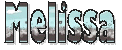
I'm a former 7th grade Science teacher turned stay-at-home mom that lives in Houston, Texas. I am married to my college sweetheart and have a beautiful daughter named Riley, who definitely keeps me on my toes! I am also involved in starting a small business which would both manufacture and sell an invention that I've patented, called Toothpaste 2 Go. I love interacting with my readers and hope to learn as much about you as you learn about me!
Melissa @ Mommy Living the Life of Riley!
Add Melissa Cleaver to your LinkedIn Network
Add Mommy Living the Life of Riley to your Google+ circle |









