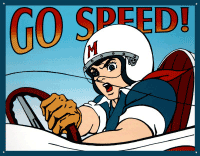 I wanted to take this opportunity to start a brand new series of posts designed to help all of my fellow bloggers out there. When I first started blogging almost a year ago, I thought that all I had to worry about was creating interesting content and developing a relationship with my soon-to-be readers. Boy, have I learned a lot since then! I soon came to realize that unless you have the money to hire a VERY involved web developer to help you in not only creating, but maintaining your blog's happenings behind the scenes, you better roll up your sleeves and learn some serious computer jargon.
I wanted to take this opportunity to start a brand new series of posts designed to help all of my fellow bloggers out there. When I first started blogging almost a year ago, I thought that all I had to worry about was creating interesting content and developing a relationship with my soon-to-be readers. Boy, have I learned a lot since then! I soon came to realize that unless you have the money to hire a VERY involved web developer to help you in not only creating, but maintaining your blog's happenings behind the scenes, you better roll up your sleeves and learn some serious computer jargon.
Now, I've always been sort of a computer geek in the closet, so to speak, and I must admit that this blogging journey has kept my intellectual juices going while staying at home with my daughter (which is a blessing)! In this year of blogging, I've had many ups and downs, but if there's one thing that's remained constant, it's that I learn something new and important almost every day. One of the most important things I've learned so far is that the speed of your blog is critical to its success. Especially now that Google, the mother of all search engines, has integrated speed as a crucial factor in both page rank and pages indexed, it's time to share what I know about speeding up your blog. It doesn't matter if your posts are as proverbially deep as the ocean or as polished as silver, if your blog is taking 20-30 seconds to load, you might as well be writing to yourself, for no one will take the time to hang around and read your posts.
I've already got about 10 posts planned for this series, but I am constantly open to new questions and ideas.
Do you have any questions concerning blog design and speed? If so, please leave me a comment here and I will definitely do my best to answer them or write a corresponding post about it.
Remember, I'm not a full-fledged, official member of the Geek Squad, just a wife and mommy who has spent a LOT of time and energy researching and experimenting with the constant work in progress in my life...my blog! (And I was the captain of my high school's computer programming team...now THAT'S pretty geeky! :))












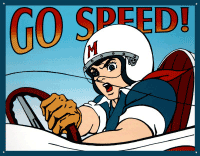 I wanted to take this opportunity to start a brand new series of posts designed to help all of my fellow bloggers out there. When I first started blogging almost a year ago, I thought that all I had to worry about was creating interesting content and developing a relationship with my soon-to-be readers. Boy, have I learned a lot since then! I soon came to realize that unless you have the money to hire a VERY involved web developer to help you in not only creating, but maintaining your blog's happenings behind the scenes, you better roll up your sleeves and learn some serious computer jargon.
I wanted to take this opportunity to start a brand new series of posts designed to help all of my fellow bloggers out there. When I first started blogging almost a year ago, I thought that all I had to worry about was creating interesting content and developing a relationship with my soon-to-be readers. Boy, have I learned a lot since then! I soon came to realize that unless you have the money to hire a VERY involved web developer to help you in not only creating, but maintaining your blog's happenings behind the scenes, you better roll up your sleeves and learn some serious computer jargon.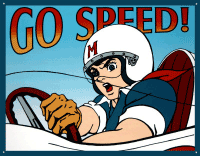 Every now and again I get asked a very important question by some of my readers regarding the pictures and images I have on my blog. They are wanting to know exactly how I format my pictures to be clear and colorful without taking up a ton of storage space on my server. More importantly, pictures that are small in size will help keep your blog page loading snappily and your readers happy and coming back for more.
Every now and again I get asked a very important question by some of my readers regarding the pictures and images I have on my blog. They are wanting to know exactly how I format my pictures to be clear and colorful without taking up a ton of storage space on my server. More importantly, pictures that are small in size will help keep your blog page loading snappily and your readers happy and coming back for more. I wanted to write this post tonight because it is a question that I get from a lot of my readers and it is a great tool for any blogger to use. This is a very convenient way to squeeze as much content onto your site without having a blog that continues on FOREVER! I want to try and explain in a few steps how you can turn your sidebar into a scrolling sidebar so that you can display an unlimited amount of graphics in a very small space. Before we begin, I want to admonish the following:
I wanted to write this post tonight because it is a question that I get from a lot of my readers and it is a great tool for any blogger to use. This is a very convenient way to squeeze as much content onto your site without having a blog that continues on FOREVER! I want to try and explain in a few steps how you can turn your sidebar into a scrolling sidebar so that you can display an unlimited amount of graphics in a very small space. Before we begin, I want to admonish the following: If you've read my previous posts about this
If you've read my previous posts about this